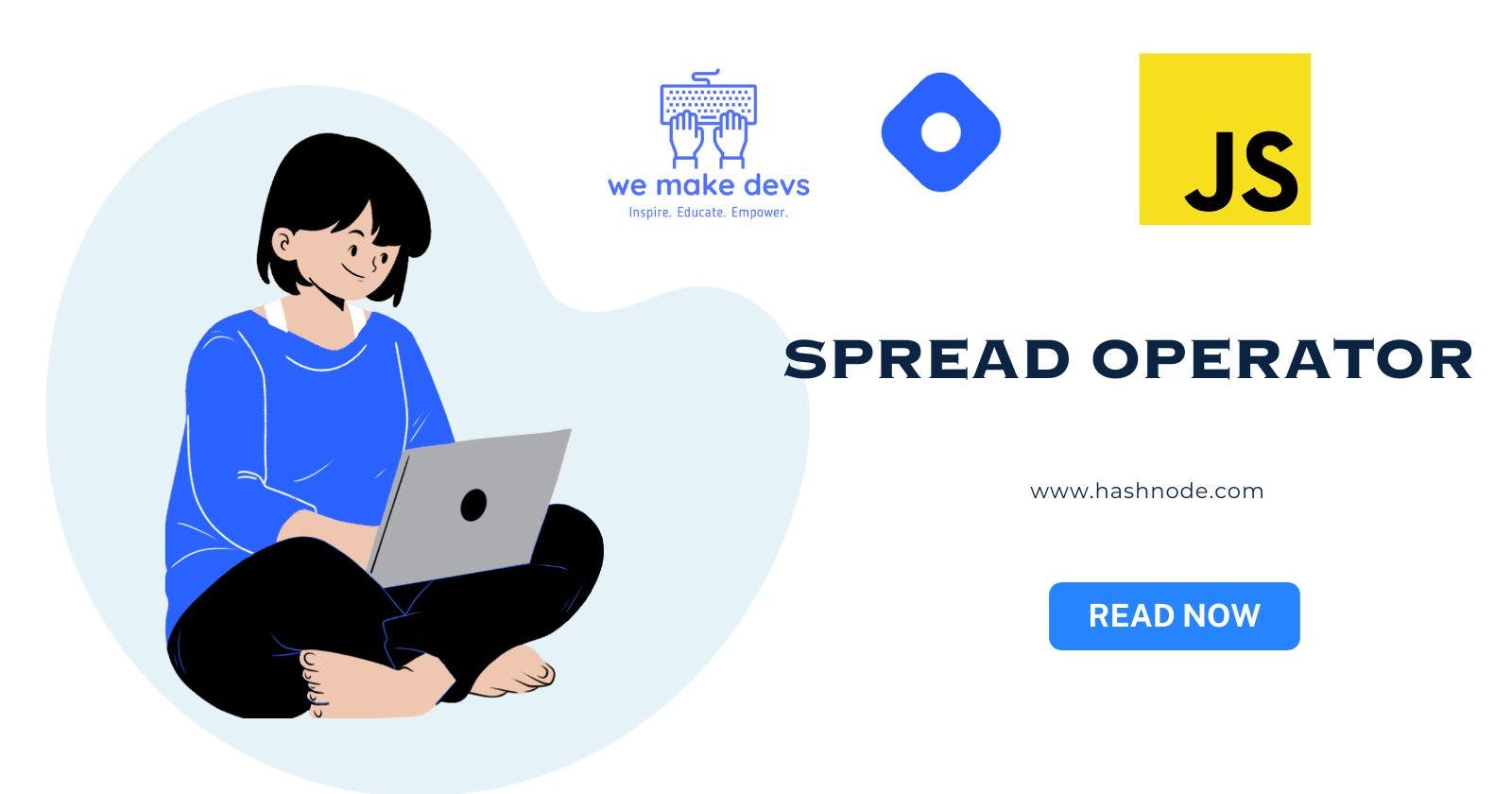In the world of modern web development, JavaScript stands tall as one of the most popular and versatile programming languages. Its continuous evolution has brought forth numerous features and functionalities that enhance code readability, flexibility, and performance. One such feature that has become indispensable for developers is the spread operator. Introduced in ECMAScript 6 (ES6), the spread operator has revolutionized the way we work with arrays and objects, making JavaScript code more concise and expressive.
What is the Spread Operator?
The spread operator is denoted by three consecutive dots (...) and can be used in two main contexts: arrays and objects. Its primary purpose is to unpack elements from arrays or properties from objects into new arrays or objects. It allows us to clone, combine, or extract specific elements easily, eliminating the need for verbose loops or repetitive code.
Let's dive deeper into how the spread operator works in both array and object contexts.
Array Context
In the array context, the spread operator can be used to create shallow copies of arrays, merge arrays, or add elements to an existing array.
1. Creating a Shallow Copy:
const originalArray = [1, 2, 3, 4, 5];
const copyArray = [...originalArray];
console.log(copyArray); // Output: [1, 2, 3, 4, 5]
2. Merging Arrays:
const array1 = [1, 2, 3];
const array2 = [4, 5, 6];
const mergedArray = [...array1, ...array2];
console.log(mergedArray); // Output: [1, 2, 3, 4, 5, 6]
3. Adding Elements to an Existing Array:
const numbers = [1, 2, 3];
const newNumbers = [...numbers, 4, 5];
console.log(newNumbers); // Output: [1, 2, 3, 4, 5]
Object Context
In the object context, the spread operator is used to create new objects by copying properties from existing ones. Similarly to arrays, this can be used for shallow copying and merging objects.
1. Creating a Shallow Copy:
const originalObj = { name: 'John', age: 30 };
const copyObj = { ...originalObj };
console.log(copyObj); // Output: { name: 'John', age: 30 }
2. Merging Objects:
const obj1 = { name: 'John' };
const obj2 = { age: 30 };
const mergedObj = { ...obj1, ...obj2 };
console.log(mergedObj); // Output: { name: 'John', age: 30 }
Note: If there are duplicate property names while merging objects, the rightmost object's property value takes precedence.
Function Arguments
Spread operators can also be used to handle function arguments dynamically, especially when the number of arguments is unknown.
function sumNumbers(...numbers) {
return numbers.reduce((acc, num) => acc + num, 0);
}
console.log(sumNumbers(1, 2, 3, 4, 5)); // Output: 15
Use Cases
Spread operators are incredibly versatile and can be applied in various scenarios, including:
Copying or Cloning Objects and Arrays: Spread operators make it easy to create shallow copies of complex objects or arrays, allowing us to manipulate data without affecting the original source.
Merging Objects and Arrays: They offer a clean and efficient way to combine objects and arrays, streamlining the process of creating new data structures.
Function Argument Handling: Spread operators can be used to handle variable-length function arguments, enabling more flexible and dynamic functions.
Converting NodeLists to Arrays: When working with DOM elements, spread operators can convert NodeLists to arrays, facilitating easier iteration and manipulation.
Potential Pitfalls
While the spread operator is a powerful tool, it's essential to be aware of potential pitfalls:
Shallow Copy: Spread operators create shallow copies. If the array or object being spread contains nested objects, those objects will still be references to the original objects, not deep clones.
Performance Considerations: Although spread operators provide code simplicity and readability, excessive use in performance-critical sections can lead to reduced performance. In such cases, it's crucial to benchmark and optimize when necessary.
Browser Compatibility
As with any relatively new JavaScript feature, browser compatibility is a factor to consider. However, since the spread operator was introduced in ES6, it is supported in all modern browsers. If you need to support older versions of Internet Explorer or other outdated browsers, using a transpiler like Babel can help ensure compatibility.
Conclusion
The spread operator is undoubtedly one of JavaScript's most valuable additions, offering an elegant and concise way to work with arrays, objects, and function arguments. Its ability to create shallow copies, merge data structures, and handle variable-length arguments has significantly improved the development experience for JavaScript programmers.
By understanding and embracing the spread operator, developers can write cleaner, more maintainable, and more efficient code, ultimately leading to better software development practices and delightful user experiences. So go ahead, embrace the power of the spread operator in JavaScript, and unlock new possibilities in your projects!